Attribute
In inventory management, attributes can be very useful in categorizing and managing inventory items. By assigning attributes to inventory items, you can sort, and search for items based on specific criteria. you can create categories that make it easier to group and manage products. For example, you could create attributes such as "model", "s.no" and "brand" to categorize hardware items.
Outputbooks has many field-types in attribute like Dropdown, Text, Number, Date, Serial No. In this page we can mark Display in print or Required option.
In item master we can note down the Re-order level manually or Obo(Auto). Obo will suggest reorder level depending upon your sales.
Dropdown - here you can mention your all attribute in dropdown values box.
Text & Number - we can enter the attribute values during purchase.
Date - in this field you can mention mfg date, expiry date during purchase.
Serial. No - we can note down IMEI number, serial number of the item while purchasing.
Text & Number - we can enter the attribute values during purchase.
Date - in this field you can mention mfg date, expiry date during purchase.
Serial. No - we can note down IMEI number, serial number of the item while purchasing.
Auto batch:
Auto batch is the name of the attribute. It will generate the batch automatically during purchase. You will get batch number of the item while printing the barcode and then we have a batch wise report also. Here we can print this report or export this transaction by using Export PDF, Export CSV, Export XLS. In field option we can select the field to display and print. In this report we will get supplier name, Transacion number and date, stock qty etc.Attribute-wise Stock Report:
Stock summary helps to get the stock attribute-wise to check the qty, value, opening balance and closing balance.Reorder Report:
Reorder Report is a document that helps businesses optimize their inventory levels and ensure they have enough stock on hand to meet customer demand. This report is typically generated by an inventory management system and provides information on the inventory levels of various products, their sales rate, and the frequency of their purchase.In item master we can note down the Re-order level manually or Obo(Auto). Obo will suggest reorder level depending upon your sales.
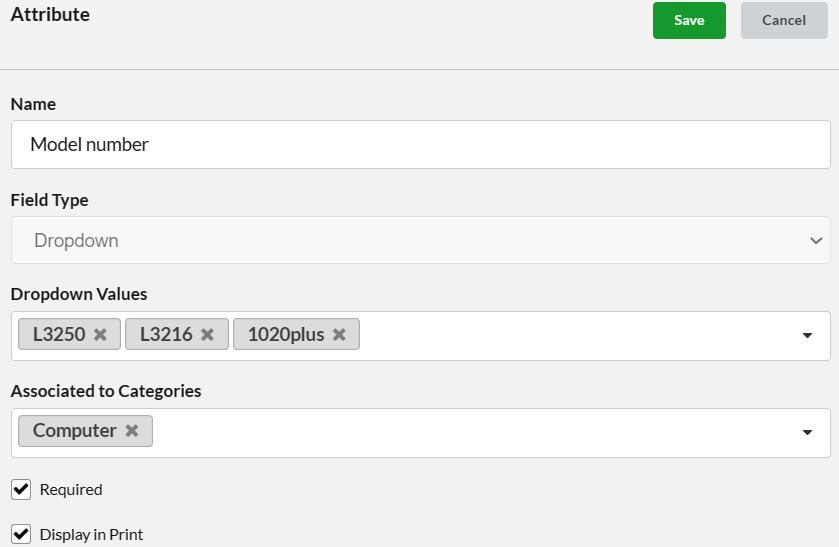










Comments
Post a Comment