POS Billing
POS billing refers to the process of handling sales transactions at the Point of Sale (POS), where customers make payments for goods or services.
We can select the POS as separate menu in settings > general.
It typically involves several key components:
2. Sales Receipt Generation: Provides printed or digital receipts for customers, summarizing the items purchased and total cost.
3. Inventory Management: Tracks stock levels and updates inventory in real-time as sales occur.
4. Customer Management: Maintains customer profiles and purchase histories, often used for loyalty programs.
5. Sales Reporting: Generates reports on sales trends, daily transactions, and other analytics to help businesses make informed decisions.
6. User Interface: Typically features a touchscreen interface for ease of use, allowing quick item lookup and checkout processes.
Here, we can search the items with SKU/barcode in POS. select the item name and customer details with rate sheet. We can save the order or give receipt to finish this order. We also have a print option.
In a Point of Sale (POS) system, a discount option allows businesses to reduce the price of items during a transaction. Here are some common types of discounts you might find in a POS system
1. Percentage Discount: A specific percentage off the total price (e.g., 10% off).
2. Fixed Amount Discount: A set dollar amount taken off the total.
3. Seasonal Discounts: Temporary reductions during certain times of the year (e.g., holiday sales).
4. Loyalty Discounts: Special pricing for returning customers or loyalty program members.
5. Promotional Discounts: Time-limited offers to promote specific products.
6. Volume Discounts: Reduced pricing based on the quantity purchased.
Each sales rep can have a unique user account to log transactions, ensuring that sales data is accurately attributed to them.
2. Sales Tracking:
The system can track sales made by each rep, providing insights into their performance over time.
3. Commission Management:
Set up commission structures based on sales, enabling automatic calculation of earnings for each rep.
4. Customer Management:
Sales reps can build customer profiles, track purchase histories, and manage follow-ups, enhancing customer relationships.
5. Performance Reports:
Generate reports that detail sales figures, commission earned, and comparisons among reps, helping identify top performers and areas for improvement.
6. Discount Application:
Allow sales reps to apply discounts or promotions during transactions, fostering flexibility and customer engagement.
7. Inventory Access:
Reps can check inventory levels, helping them provide accurate information to customers during sales.
Key Features of POS Billing:
1. Transaction Processing: Accepts various payment methods, including cash, credit/debit cards, and mobile payments.2. Sales Receipt Generation: Provides printed or digital receipts for customers, summarizing the items purchased and total cost.
3. Inventory Management: Tracks stock levels and updates inventory in real-time as sales occur.
4. Customer Management: Maintains customer profiles and purchase histories, often used for loyalty programs.
5. Sales Reporting: Generates reports on sales trends, daily transactions, and other analytics to help businesses make informed decisions.
6. User Interface: Typically features a touchscreen interface for ease of use, allowing quick item lookup and checkout processes.
Here, we can search the items with SKU/barcode in POS. select the item name and customer details with rate sheet. We can save the order or give receipt to finish this order. We also have a print option.
In a Point of Sale (POS) system, a discount option allows businesses to reduce the price of items during a transaction. Here are some common types of discounts you might find in a POS system
1. Percentage Discount: A specific percentage off the total price (e.g., 10% off).
2. Fixed Amount Discount: A set dollar amount taken off the total.
3. Seasonal Discounts: Temporary reductions during certain times of the year (e.g., holiday sales).
4. Loyalty Discounts: Special pricing for returning customers or loyalty program members.
5. Promotional Discounts: Time-limited offers to promote specific products.
6. Volume Discounts: Reduced pricing based on the quantity purchased.
Sales Representative:
A sales representative (sales rep) feature allows businesses to track individual performance, manage commissions, and improve customer service.Features of Sales Rep Functionality in POS
1. User Accounts:Each sales rep can have a unique user account to log transactions, ensuring that sales data is accurately attributed to them.
2. Sales Tracking:
The system can track sales made by each rep, providing insights into their performance over time.
3. Commission Management:
Set up commission structures based on sales, enabling automatic calculation of earnings for each rep.
4. Customer Management:
Sales reps can build customer profiles, track purchase histories, and manage follow-ups, enhancing customer relationships.
5. Performance Reports:
Generate reports that detail sales figures, commission earned, and comparisons among reps, helping identify top performers and areas for improvement.
6. Discount Application:
Allow sales reps to apply discounts or promotions during transactions, fostering flexibility and customer engagement.
7. Inventory Access:
Reps can check inventory levels, helping them provide accurate information to customers during sales.











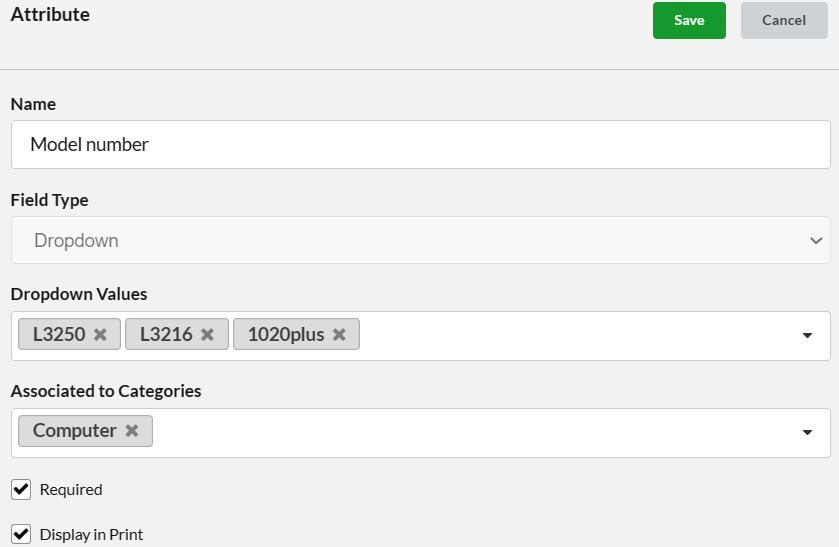
Comments
Post a Comment