Retail Shop Billing and Inventory Software with Barcode Generator
Retail Shop Billing and Inventory Software with Barcode Generator
For business of any size, inventory management must be more efficient and under control since it is the essential part that must be given the first priority for managing good business. After the advent of barcode technology, the life cycle of inventory management became automatic and trackable.
Many retail businesses are depending on barcode technology and get many benefits. Let’s see the benefits of barcode generation in retail shop billing software.
Stock Visibility
Using barcode technology for managing inventory will enhance your stock visibility and you will get to know the details of your stock situations which will provide greater insights.
Time Saving
In olden days, , managing inventory is a cumbersome task which takes more time making to have less focus on customer satisfaction. Now with the use of barcode generator, it takes only a few seconds to scan the barcode on items and transfer the purchase record into billing. Now, you can focus on other things like customer satisfaction, customer care, billing, etc.
Efficiency
Manual entry of stock in spreadsheets will lead to human errors in inventory maintenance and tracking.
It may lead to risks. By using barcode scanners, you can know whatever you wanted to know about an item in your Inventory in minutes. It gets automatically tracked with no human errors with greater efficiency.
Cost Saving
To use barcode technology in your business, you will need a barcode scanner, printing equipment, and online/offline application to generate your own barcodes which is very cheap. You can customize barcodes as you wish and start maintaining your inventory with barcodes easily. Many accounting software with barcode generation and inventory management are available which makes you save further more cost.
Accounting / Billing Software for Barcode Generation
It is better to invest in accounting software that has inventory management with barcodes rather than invest in an application juts for barcode generation & scanning.
You can choose an accounting/billing software with advanced features specially developed for your retail shop billing & inventory management. Let’s see how does billing software generate barcodes & print.
How to generate Barcodes in Billing software?
Accounting software allows generating your own barcodes using the module designed in the software.
Steps to Generate & Print Barcodes:
1. Open the Barcode Generator module from Settings in Output Books and create a template for your barcode.
2. While creating the Barcode template, you can either use the default configurations present or customize the barcode as per your needs.
3. Any type of barcode can be generated. After creating templates, you can look at the preview of your barcodes.
4. Once the template is finalized and the barcode is previewed, you can get the printer and barcode stickers/labels ready to print the barcodes.
5. Click the Print option and you will get the barcode sheet printed upon the barcode labels.
6. Now, you can separate each barcode and affix it on the respective items in your Inventory as per the barcode affixing guideline.
7. You can incorporate barcode scanners to your system, scan the barcodes affixed on your Items, and start billing in Output Books Billing Software.
Billing Software with barcodes help in easy and faster billing & accounting with accuracy. Get started with Retail Shop Inventory Billing software now.








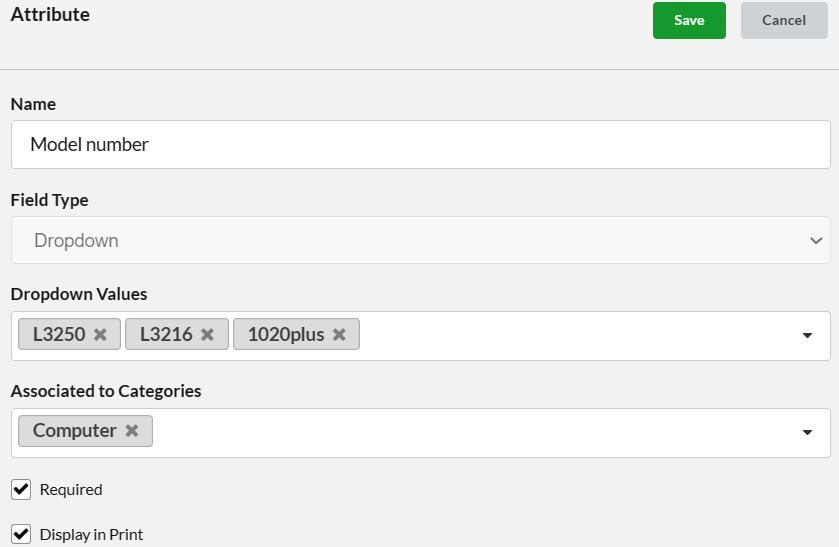
Comments
Post a Comment