Product Categorization Strategy
Categorize Products:
There are many ways to categorize products, and the categorization often depends on the context and the purpose of the categorization. Here are some common ways to categorize products:
By product type: This is the most common way to categorize products, based on the type of product, such as clothing, electronics, food, furniture, etc.
By product function: Products can also be categorized by their intended function, such as cleaning, cooking, entertainment, education, transportation, etc.
By price range: Products can be categorized by their price range, such as budget, mid-range, and luxury.
By brand: Products can be categorized by the brand, such as Nike, Apple, Coca-Cola, etc.
By target audience: Products can be categorized by the target audience, such as children, teenagers, adults, seniors, men, women, etc.
By distribution channel: Products can be categorized by the distribution channel, such as online, offline, retail, wholesale, etc.
By seasonality: Some products are seasonal and can be categorized by the time of the year when they are most popular, such as holiday decorations, summer clothing, winter sports equipment, etc.
By material: Products can be categorized by the materials used to make them, such as wood, plastic, metal, etc.
By country of origin: Products can also be categorized by the country where they were made, such as made in the USA, made in China, made in Italy, etc.
https://www.youtube.com/watch?v=_aiVwG7pVRM
Attributes:
Output Books maintain Attributes to classify the items. We can add manufacturing date, expiry date, Auto batch, brand, manufacturer, IMEI number, colour, size etc.
Assign Category for Items:
Categories can be assigned under item. Enter your item name, sales rate, purchase rate, SKU/barcode etc. In that page you can assign your category for that item. We have option to search category wise.
Stock Category:
Output books has Stock Category report. There easily you will get stock quantity and stock value category wise. Here Filter option is available to search your category easily. You will get data month wise, Last month, Last Quarter, Fiscal year, Last Fiscal year etc.





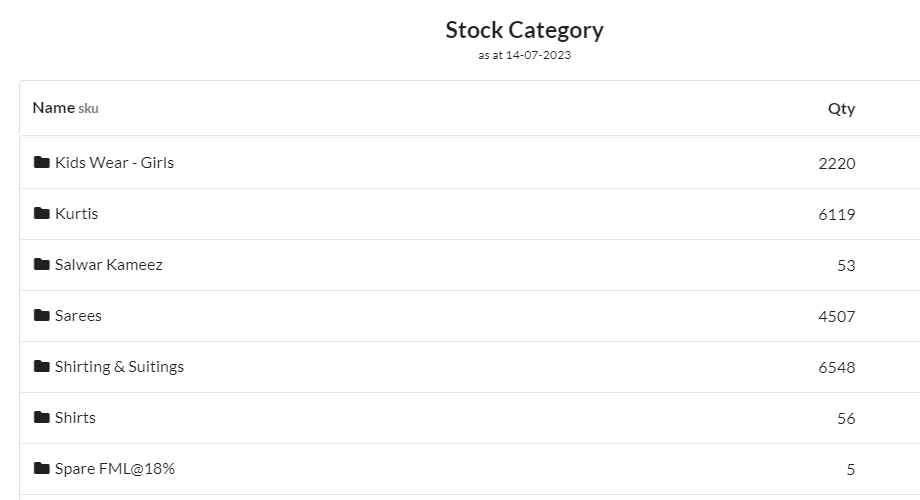




Comments
Post a Comment